
Nubarron: The adventure of an unlucky gnome is free on Steam
Get free Nubarron: The adventure of an unlucky gnome on Steam. This paid game has been free for a while. If you add the game to your library while the free game deal is still active, the game will be yours permanently. You can find free games and get information about games with Freegames.codes.
Nubarron: The adventure of an unlucky gnome system requirements:
Minimum system requirements:-
Minimum:
- OS: 7
- Processor: Intel i3+
- Memory: 2 GB RAM
- Graphics: Nvidia 450 GTS / Radeon HD 5750 or better
- Storage: 4 GB available space
- Additional Notes: Has issues with high frequency monitors, so play it in 60hz
-
Recommended:
- OS: 10
- Processor: Intel i5+
- Memory: 4 GB RAM
- Graphics: Nvidia GTX 460 / Radeon HD 7800 or better
- Storage: 4 GB available space
- Additional Notes: Has issues with high frequency monitors, so play it in 60hz









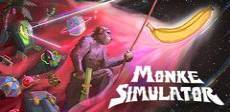




About Nubarron: The adventure of an unlucky gnome:
Guide Gnome across the dangers of this twisted fairytale world. Can you break the make the annoying cloud go away? And recover his stolen Lucky Hat? Trust your friends? Find out in this, a casual platformer set in a beautiful painted world full of weird creatures you'll have to deal with.
Categories: Single-player ,Full controller support ,
Frequently Asked Questions:
Step 1: Click "Get It Free" button.
Step 2: After clicking the "Get It Free" button, you will be redirected to the game's page on the Steam store. You should see a green "Play Game" or "Add to Library" button on the page. Click it.
Step 3: A new window will open confirming that you want to add the game to your Steam library. Go through the installation prompts by clicking "Next" until you reach the end. Then, click "Finish" to add the game to your library.
Step 4: The game should now be in your Steam library. To play it, you'll need to install it first. Do this by navigating to your library, clicking on the game, and then clicking the "Install" button. Once the game is installed, you can launch it directly from your Steam library.
You should log in to Steam to download and play it for free.
Use the `/cat` command to activate the Steam category. Once activated, when games like Nubarron: The adventure of an unlucky gnome become free, the Free Games Discord bot will share them in your Discord server. For more information about the Discord bot, click here.
Nubarron: The adventure of an unlucky gnome can playable the following platforms: Windows Mac Linux
The genres of the game are Single-player ,Full controller support ,.
Nubarron: The adventure of an unlucky gnome supports the following languages: English, Spanish - Spain, Spanish - Latin America, Portuguese - Brazil
The game relased on 30 Jan, 2020
Hidden People Club,
Nastycloud,
Comments
3The genres of the game are Single-player,Full controller support, Multi-players and Online.The game runs on Linux and is developed using Java.It uses Java to build a browser game,with inbuilt graphics,sound engine and all your windows have an icon theme.No flash file installed yet,because i wanted it smooth and fast playing and thats what most of the browser game need now that most games have it built. But once flash files will get on the scene,then maybe
It is an indie game by Nubarron Game Studio on the same platform. The developers claims the game was inspired by its inspirations for other games. Its development is on-going.Plot:Nubarrons gameplay can be explained in terms of basic rules: (1) play a role, and (2) follow another player. A group of gnomes lives
Dont get scared! You are very cool, likeable, friendly and friendly for once :harry.nub