How to Increase FPS in Cyberpunk 2077. Ultimate Game Optimization Guide

Cyberpunk 2077 FPS boost guide Updated for last patch !
Cyberpunk 2077 is just released and we prepared fps optimization guide for you. With this settings I increased my fps 60 to 80.
Cyberpunk 2077, CD Projekt RED's highly anticipated, highly anticipated, hit-and-sky-high new RPG is coming up. As you know, the release date of December 10th is about to come, with "tiny, tiny delays". The Cyberpunk 2077 release trailer has just taken its place on YouTube. It has a different structure than the trailers released so far and is a little longer.
Cyberpunk 2077 System Requirements:
- Minimum:
- Requires a 64-bit processor and operating system
- OS: Windows 7 or 10
- Processor: Intel Core i5-3570K or AMD FX-8310
- Memory: 8 GB RAM
- Graphics: NVIDIA GeForce GTX 780 or AMD Radeon RX 470
- DirectX: Version 12
- Storage: 70 GB available space
- Additional Notes: In this game you will encounter a variety of visual effects that may provide seizures or loss of consciousness in a minority of people. If you or someone you know experiences any of the above symptoms while playing, stop and seek medical attention immediately.
- Recommended:
- Requires a 64-bit processor and operating system
- OS: Windows 10
- Processor: Intel Core i7-4790 or AMD Ryzen 3 3200G
- Memory: 12 GB RAM
- Graphics: NVIDIA GeForce GTX 1060 or AMD Radeon R9 Fury
- DirectX: Version 12
- Storage: 70 GB available space
Steam Settings For Cyberpunk 2077:
cyberpunk launch options steam
Open your Steam library.
Right click on Cyberpunk 2077
Click on Properties, then Set launch options and write the following commands:
Copy one of the following codes based on the your ram size:
4GB RAM: -heapsize 524288
8GB RAM: -heapsize 1048576
12GB RAM: -heapsize 1572864
16GB RAM: -heapsize 2097152
24GB RAM: -heapsize 3145728
32GB RAM: -heapsize 4194304
64GB RAM: -heapsize 8388608
To open the game by optimizing it in Windows:
-malloc=system
To use the entire processor:
-USEALLAVAILABLECORES
In the last case, the sample code for a 16 GB ram computer is as follows:
-malloc=system -USEALLAVAILABLECORES -high -heapsize 2097152
Cyberpunk 2077 Best Game Settings:



Boost your Cyberpunk 2077 FPS with these NVIDIA Control Panel settings:
Update your drivers! Cyberpunk 2077 Up to 60% Faster with DLSS
GeForce players can instantly update their nvidia video card drivers for Cyberpunk 2077 and RTX and Minecraft official versions.
"One Click" Optimum Settings for Games
GeForce Experience's one-click optimized settings (OPS) allow you to instantly configure game options for your system's hardware, providing a smooth, optimized gaming experience. Among the more than 900 supported games currently, 29 games were added last month, including Cyberpunk 2077:
1) Right click on the desktop and click on the Nvidia Control Panel option.
2) We enter the Manage 3D Settings option.
3) We select the Program Settings
4) We select Cyberpunk 2077 from the Add button.
5) We make the following settings for Nvedia Control panel.
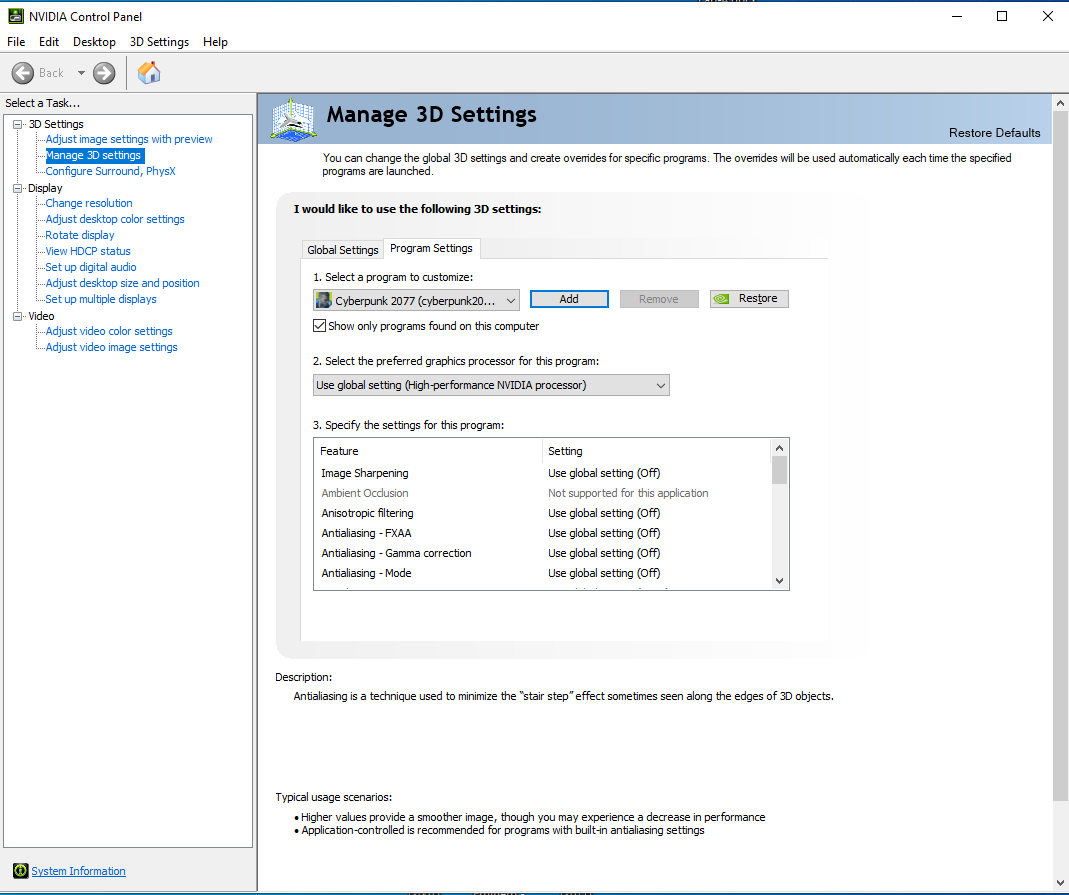
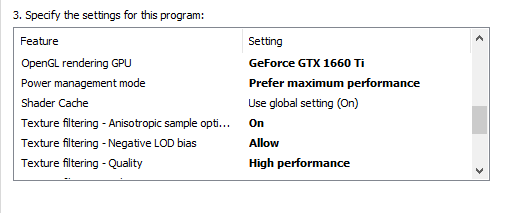
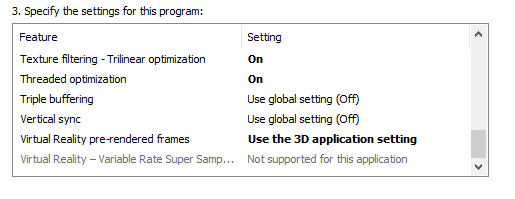
Texture filtering - Quailty -> High performance
Texture filtering - Trilinear Optimization -> On
Threaded optimization -> On
cyberpunk boost fps







Comments
3Hey Drey You are right thread optimization should be ON.
Agreed. though i do not understand why the threaded optimization is turned off if we use all cores
The best cyberpunk 2077 optimisation guide on the internet. Don't forget update your graphic card drivers it is very important! I get 80 fps with 1660