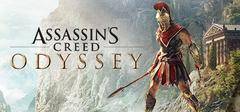
Assassin's Creed® Odyssey is free on Steam
Get free Assassin's Creed® Odyssey on Steam. This paid game has been free for a while. If you add the game to your library while the free game deal is still active, the game will be yours permanently. You can find free games and get information about games with Freegames.codes.
Assassin's Creed® Odyssey system requirements:
Minimum system requirements:-
Minimum:
- Processor: AMD FX 6300 @ 3.8 GHz, Ryzen 3 - 1200, Intel Core i5 2400 @ 3.1 GHZ
- Memory: 8 GB RAM
- Graphics: AMD Radeon R9 285, NVIDIA GeForce GTX 660 (2GB VRAM with Shader Model 5.0) (MORE DETAILS HERE)
- DirectX: Version 11
- Storage: 46+ GB available space
-
Recommended:
- Processor: AMD FX-8350 @ 4.0 GHz, Ryzen 5 - 1400, Intel Core i7-3770 @ 3.5 GHz or better
- Memory: 8 GB RAM
- Graphics: AMD Radeon R9 290, NVIDIA GeForce GTX 970 (4GB VRAM with Shader Model 5.0) or better (MORE DETAILS HERE)
- Storage: 46+ GB available space











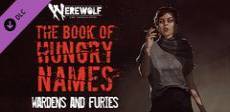
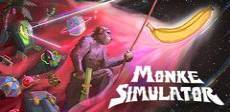

About Assassin's Creed® Odyssey:
Choose your fate in Assassin's Creed® Odyssey. From outcast to living legend, embark on an odyssey to uncover the secrets of your past and change the fate of Ancient Greece.
Categories: Single-player ,Steam Achievements ,Steam Trading Cards ,Captions available ,In-App Purchases ,Partial Controller Support ,
Frequently Asked Questions:
Step 1: Click "Get It Free" button.
Step 2: After clicking the "Get It Free" button, you will be redirected to the game's page on the Steam store. You should see a green "Play Game" or "Add to Library" button on the page. Click it.
Step 3: A new window will open confirming that you want to add the game to your Steam library. Go through the installation prompts by clicking "Next" until you reach the end. Then, click "Finish" to add the game to your library.
Step 4: The game should now be in your Steam library. To play it, you'll need to install it first. Do this by navigating to your library, clicking on the game, and then clicking the "Install" button. Once the game is installed, you can launch it directly from your Steam library.
You should log in to Steam to download and play it for free.
Use the `/cat` command to activate the Steam category. Once activated, when games like Assassin's Creed® Odyssey become free, the Free Games Discord bot will share them in your Discord server. For more information about the Discord bot, click here.
Assassin's Creed® Odyssey can playable the following platforms: Windows
The genres of the game are Single-player ,Steam Achievements ,Steam Trading Cards ,Captions available ,In-App Purchases ,Partial Controller Support ,.
Assassin's Creed® Odyssey supports the following languages: English*, French*, Italian*, German*, Spanish - Spain*, Arabic, Czech, Dutch, Japanese*, Korean, Polish, Portuguese - Brazil*, Russian*, Simplified Chinese, Traditional Chinese
The game relased on 5 Oct, 2018
Ubisoft,
Ubisoft Quebec,Ubisoft Montreal,Ubisoft Bucharest,Ubisoft Singapore,Ubisoft Montpellier,Ubisoft Kiev,Ubisoft Shanghai,
The game has 63369 recommendations.
The number of achievements in the game is 93.
Comments
2The genres of the game are Single-player,Steam Achievements,Steam Trading Cards,Captions available,In-App Purchases,Partial Controller Support,Keyboard Controls,Ludacris CD Song,MoreThis project may become available in the next 5 months. I can be an Independent game developer in this game, not I just want fun and challenge for my fans too make new friend in multiplayer,multiplayer in game,multiplayer or single player also and more.
You find yourself in Greece at the very cusp of change. The struggle for power has long been a recurring source of conflict, but with the looming war over the Trojan War has begun in earnest the most vicious war mankind has ever experienced. You dont belong here—this is