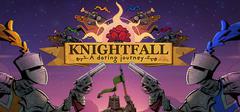
Knightfall: A Daring Journey is free on Steam
Get free Knightfall: A Daring Journey on Steam. This paid game has been free for a while. If you add the game to your library while the free game deal is still active, the game will be yours permanently. You can find free games and get information about games with Freegames.codes.
Knightfall: A Daring Journey system requirements:
Minimum system requirements:-
Minimum:
- Requires a 64-bit processor and operating system
- OS: Win 7 64 bit
- Processor: Intel i5 @2.5 GHz or equivalent
- Memory: 8 GB RAM
- Graphics: GTX 770 or AMD R9 280
- DirectX: Version 11
- Network: Broadband Internet connection
- Storage: 5 GB available space
-
Recommended:
- Requires a 64-bit processor and operating system
- OS: Win 10 64 bit
- Processor: Intel i5 @3.0 GHz or AMD Ryzen 5
- Memory: 8 GB RAM
- Graphics: GeForce GTX 1650 or AMD RX 470
- DirectX: Version 11
- Network: Broadband Internet connection
- Storage: 5 GB available space













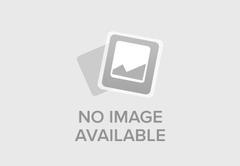

About Knightfall: A Daring Journey:
Two knights, a strong bond, and a long journey. Take up the race for the rose, ride from village to village and take shelter before nightfall by any means necessary! If your bond is strong and your horse drifts well, you can be the recipient of the fabled rose. Luckily you brought guns!
Categories: Single-player ,Multi-player ,PvP ,Online PvP ,Co-op ,Online Co-op
Frequently Asked Questions:
Step 1: Click "Get It Free" button.
Step 2: After clicking the "Get It Free" button, you will be redirected to the game's page on the Steam store. You should see a green "Play Game" or "Add to Library" button on the page. Click it.
Step 3: A new window will open confirming that you want to add the game to your Steam library. Go through the installation prompts by clicking "Next" until you reach the end. Then, click "Finish" to add the game to your library.
Step 4: The game should now be in your Steam library. To play it, you'll need to install it first. Do this by navigating to your library, clicking on the game, and then clicking the "Install" button. Once the game is installed, you can launch it directly from your Steam library.
You should log in to Steam to download and play it for free.
Use the `/cat` command to activate the Steam category. Once activated, when games like Knightfall: A Daring Journey become free, the Free Games Discord bot will share them in your Discord server. For more information about the Discord bot, click here.
Knightfall: A Daring Journey can playable the following platforms: Windows
The genres of the game are Single-player ,Multi-player ,PvP ,Online PvP ,Co-op ,Online Co-op .
Knightfall: A Daring Journey supports the following languages: English
The game relased on 1 Apr, 2022
Landfall
Landfall
The game has In Knightfall: A Daring Journey, up to 20 players pair up in teams of two with the goal to reach the castle and pluck the rose before anyone else.
The journey will take many days and the knights must take shelter in different villages on the way so as to not freeze to death during the harsh nights.
As the journey continues there are fewer and fewer villages, and each team can expect to have to fight other pairs of players to take shelter.
By being the first team to reach each village, they ensure the first pick of the weapons and healing bandages that they’ll need to defend themselves against the approaching pair of knights.
Each morning it’s time to quickly get back on the horse and race towards the next destination until finally they have their chance to pluck the rose!
Features
Comments
0