
The Sims™ 4 My First Pet Stuff is free on Steam
Get free The Sims™ 4 My First Pet Stuff on Steam. This paid game has been free for a while. If you add the game to your library while the free game deal is still active, the game will be yours permanently. You can find free games and get information about games with Freegames.codes.
The Sims™ 4 My First Pet Stuff system requirements:
Minimum system requirements:-
Minimum:
- Requires a 64-bit processor and operating system
- OS: 64 Bit Required. Windows 7 (SP1), Windows 8, Windows 8.1, or Windows 10
- Processor: 1.8 GHz Intel Core 2 Duo, AMD Athlon 64 Dual-Core 4000+ or equivalent (For computers using built-in graphics chipsets, the game requires 2.0 GHz Intel Core 2 Duo, 2.0 GHz AMD Turion 64 X2 TL-62 or equivalent)
- Memory: 4 GB RAM
- Graphics: 128 MB of Video RAM and support for Pixel Shader 3.0. Supported Video Cards: NVIDIA GeForce 6600 or better, ATI Radeon X1300 or better, Intel GMA X4500 or better.
- DirectX: Version 9.0c
- Network: Broadband Internet connection
- Storage: 3 GB available space
- Sound Card: DirectX 9.0c Compatible
- Additional Notes: At least 3 GB of free space (15 GB if installing with The Sims™ 4) with at least 1 GB additional space for custom content and saved games
-
Recommended:
- Requires a 64-bit processor and operating system
- OS: 64 Bit Windows 7, 8, 8.1, or 10
- Processor: Intel core i5 or faster, AMD Athlon X4
- Memory: 4 GB RAM
- Graphics: NVIDIA GTX 650 or better
- DirectX: Version 9.0c
- Network: Broadband Internet connection
- Storage: 18 GB available space






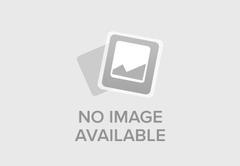

About The Sims™ 4 My First Pet Stuff:
Welcome home a new small animal and show love for Cats and Dogs with The Sims™ 4 My First Pet Stuff.*
Categories: Single-player ,Downloadable Content
Frequently Asked Questions:
Step 1: Click "Get It Free" button.
Step 2: After clicking the "Get It Free" button, you will be redirected to the game's page on the Steam store. You should see a green "Play Game" or "Add to Library" button on the page. Click it.
Step 3: A new window will open confirming that you want to add the game to your Steam library. Go through the installation prompts by clicking "Next" until you reach the end. Then, click "Finish" to add the game to your library.
Step 4: The game should now be in your Steam library. To play it, you'll need to install it first. Do this by navigating to your library, clicking on the game, and then clicking the "Install" button. Once the game is installed, you can launch it directly from your Steam library.
You should log in to Steam to download and play it for free.
Use the `/cat` command to activate the Steam category. Once activated, when games like The Sims™ 4 My First Pet Stuff become free, the Free Games Discord bot will share them in your Discord server. For more information about the Discord bot, click here.
The Sims™ 4 My First Pet Stuff can playable the following platforms: Windows
The genres of the game are Single-player ,Downloadable Content .
The Sims™ 4 My First Pet Stuff supports the following languages: English, French, Italian, German, Spanish - Spain, Czech, Danish, Finnish, Norwegian, Polish, Portuguese - Brazil, Russian, Swedish, Traditional Chinese, Dutch, Japanese, Korean, Simplified Chinese
The game relased on 18 Jun, 2020
Electronic Arts
Maxis
The game has Sims 4 is required to use this content.
Teach your Sims how to care for smaller household pets, decorate a home with pet-inspired furniture, and dress pets in your favorite Sims outfits!
Key features
Comments
0