
HyperBrawl Tournament is free on Steam
Get free HyperBrawl Tournament on Steam. This paid game has been free for a while. If you add the game to your library while the free game deal is still active, the game will be yours permanently. You can find free games and get information about games with Freegames.codes.
HyperBrawl Tournament system requirements:
Minimum system requirements:-
Minimum:
- Requires a 64-bit processor and operating system
- OS: Windows 7 or newer
- Processor: 2.4 GHz Dual core
- Memory: 4 GB RAM
- Graphics: Nvidia GTX 650 or Radeon HD 6770
- DirectX: Version 9.0
- Storage: 4 GB available space
- Sound Card: Required
- Additional Notes: These requirements are very approximate and likely to change throughout development
-
Recommended:
- Requires a 64-bit processor and operating system
- OS: Windows 7 or Newer
- Processor: 2.3+ GHz Quad core
- Memory: 8 GB RAM
- Graphics: Nvidia GTX 660 or R9 270
- DirectX: Version 11
- Network: Broadband Internet connection
- Storage: 4 GB available space
- Sound Card: Required
- Additional Notes: These requirements are very approximate and likely to change throughout development














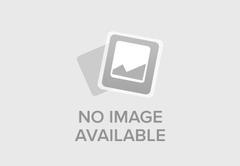

About HyperBrawl Tournament:
Smash, brawl and score your way to victory in relentless, high-adrenaline PvP arena battles for 1-4 players. Master the HyperCurve and channel the HyperForce to become the greatest hero in the universe.
Categories: Single-player ,Multi-player ,PvP ,Online PvP ,Shared/Split Screen PvP ,Shared/Split Screen ,Steam Achievements ,Full controller support ,Steam Leaderboards ,
Frequently Asked Questions:
Step 1: Click "Get It Free" button.
Step 2: After clicking the "Get It Free" button, you will be redirected to the game's page on the Steam store. You should see a green "Play Game" or "Add to Library" button on the page. Click it.
Step 3: A new window will open confirming that you want to add the game to your Steam library. Go through the installation prompts by clicking "Next" until you reach the end. Then, click "Finish" to add the game to your library.
Step 4: The game should now be in your Steam library. To play it, you'll need to install it first. Do this by navigating to your library, clicking on the game, and then clicking the "Install" button. Once the game is installed, you can launch it directly from your Steam library.
You should log in to Steam to download and play it for free.
Use the `/cat` command to activate the Steam category. Once activated, when games like HyperBrawl Tournament become free, the Free Games Discord bot will share them in your Discord server. For more information about the Discord bot, click here.
HyperBrawl Tournament can playable the following platforms: Windows
The genres of the game are Single-player ,Multi-player ,PvP ,Online PvP ,Shared/Split Screen PvP ,Shared/Split Screen ,Steam Achievements ,Full controller support ,Steam Leaderboards ,.
HyperBrawl Tournament supports the following languages: English*, French, Italian, German, Spanish - Spain, Arabic, Dutch, Japanese, Korean, Portuguese - Brazil, Russian, Simplified Chinese, Traditional Chinese, Turkish*languages with full audio support
The game relased on Summer 2020 - Wishlist Now!
Milky Tea Studios,
Milky Tea Studios,
Comments
2The original game can be downloaded for free from here.If you really want to download, you can find full information about this gamehere on the official forum.It has also got a couple of achievements for all of youFirst off, just some small changes, you no longer have to have the player in the black armor to win. In fact if someone didnt do black theyd lose this ability.
HyperFight, hyperplay, and play anywhere: online, at home, or anywhere in between!1st-5th place $2006th-10th place $100Top 5 overall win $200