
Rome: Total War™ - Alexander is free on Steam
Get free Rome: Total War™ - Alexander on Steam. This paid game has been free for a while. If you add the game to your library while the free game deal is still active, the game will be yours permanently. You can find free games and get information about games with Freegames.codes.
Rome: Total War™ - Alexander system requirements:
Minimum system requirements:-
Minimum: Microsoft® Windows® 2000/XP, Pentium III 1.0GHz or Athlon 1.0GHz processor or higher, 256MB RAM , 2.9GB of uncompressed free hard disk space (plus 500MB for Windows swap file), 100% DirectX® 9.0c compatible 16-bit sound card and latest drivers, 100% Windows® 2000/XP compatible mouse, keyboard and latest drivers, DirectX® 9.0b, 64MB Hardware Accelerated video card with Shader 1 support and the latest drivers. Must be 100% DirectX® 9.0b compatible, 1024 x 768, Internet (TCP / IP) play supported; Internet play requires broadband connection and latest drivers; LAN play requires Network card.
Important Note: Some cards may not be compatible with the 3D acceleration features utilized by Medieval II: Total War. Please refer to your hardware manufacturer for 100% DirectX® 9.0b compatibility.











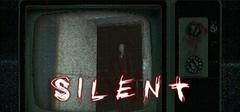


About Rome: Total War™ - Alexander:
Rome: Total War - Alexander is the second official expansion pack to Rome: Total War. An entirely new campaign map that stretches from Macedonia to Greece and into the heart of the ancient Persian Empire New campaign game that tasks players with matching the exploits of Alexander the Great as he swept across Central Asia and dominated...
Categories: Single-player ,Multi-player ,Family Sharing
Frequently Asked Questions:
Step 1: Click "Get It Free" button.
Step 2: After clicking the "Get It Free" button, you will be redirected to the game's page on the Steam store. You should see a green "Play Game" or "Add to Library" button on the page. Click it.
Step 3: A new window will open confirming that you want to add the game to your Steam library. Go through the installation prompts by clicking "Next" until you reach the end. Then, click "Finish" to add the game to your library.
Step 4: The game should now be in your Steam library. To play it, you'll need to install it first. Do this by navigating to your library, clicking on the game, and then clicking the "Install" button. Once the game is installed, you can launch it directly from your Steam library.
You should log in to Steam to download and play it for free.
Use the `/cat` command to activate the Steam category. Once activated, when games like Rome: Total War™ - Alexander become free, the Free Games Discord bot will share them in your Discord server. For more information about the Discord bot, click here.
Rome: Total War™ - Alexander can playable the following platforms: Windows
The genres of the game are Single-player ,Multi-player ,Family Sharing .
Rome: Total War™ - Alexander supports the following languages: English
The game relased on Aug 28, 2007
SEGA
The Creative Assembly
The game is currently free. If you add the game to your library within the time specified in the free game offer, the game will be permanently yours.
The game has Rome: Total War - Alexander is the second official expansion pack to Rome: Total War.
The game has 739 recommendations.
Comments
0