
Sonic The Hedgehog 2 is free on Steam
Get free Sonic The Hedgehog 2 on Steam. This paid game has been free for a while. If you add the game to your library while the free game deal is still active, the game will be yours permanently. You can find free games and get information about games with Freegames.codes.
Sonic The Hedgehog 2 system requirements:
Minimum system requirements:-
Minimum:
- OS: Windows® XP or higher
- Graphics: 32MB or greater graphics card
- DirectX®: DirectX® 9.0 or greater
- Hard Drive: 50MB free disc space
-
Recommended:
- OS: Windows® XP or higher
- Graphics/CPU: NVidia GeForce GTX 280 or ATI Radeon HD 6630 or equivalent DirectX® 9c or higher 1GB VRam / Intel i3-2100 or AMD Phenom II X4 940 or equivalent dual core CPU
- DirectX®: DirectX® 9c or greater
- Hard Drive: 50MB free disc space









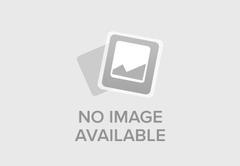

About Sonic The Hedgehog 2:
Dr. Eggman (aka Dr. Robotnik) has returned, turning helpless animals into robots and forcing them to build his ultimate weapon, the Death Egg! But this time, Sonic has a friend that can help him: Tails! Find the 7 Chaos Emeralds and stop Dr. Robotnik’s evil scheme!
Categories: Single-player ,Multi-player ,Partial Controller Support ,
Frequently Asked Questions:
Step 1: Click "Get It Free" button.
Step 2: After clicking the "Get It Free" button, you will be redirected to the game's page on the Steam store. You should see a green "Play Game" or "Add to Library" button on the page. Click it.
Step 3: A new window will open confirming that you want to add the game to your Steam library. Go through the installation prompts by clicking "Next" until you reach the end. Then, click "Finish" to add the game to your library.
Step 4: The game should now be in your Steam library. To play it, you'll need to install it first. Do this by navigating to your library, clicking on the game, and then clicking the "Install" button. Once the game is installed, you can launch it directly from your Steam library.
You should log in to Steam to download and play it for free.
Use the `/cat` command to activate the Steam category. Once activated, when games like Sonic The Hedgehog 2 become free, the Free Games Discord bot will share them in your Discord server. For more information about the Discord bot, click here.
Sonic The Hedgehog 2 can playable the following platforms: Windows Mac Linux
The genres of the game are Single-player ,Multi-player ,Partial Controller Support ,.
Sonic The Hedgehog 2 supports the following languages: English
The game relased on 26 Jan, 2011
SEGA,
SEGA,
Comments
3The genres of the game are Single-player,Multi-player,Partial Controller Support,3D,Online (PS4, PSN, Steam, Humble, Google Play),and Online (Xbox Play, iOS, Android),etc.So all-new and fresh as this is a really popular and good video game!Just a little update for the newest version! The character and storyline are quite great! The visuals of course its so bright it makes
But many problems could be solved. I think there are people who should not enjoy Sonic The Hedgehog 2 game. You people are probably not interested in play Sonic The Hedgehog 2 game. Because as long as there exists players can be always find other players around the world for play games. Of course, there is free of price. The problem with this game is that the main game of the first person can be expensive for all customers
I’m a huge Sonic The Hedgehog fansite and fanfic outlet who focuses on SEGA RPGs (and