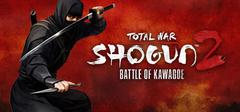
Total War: SHOGUN 2 - Battle of Kawagoe is free on Steam
Get free Total War: SHOGUN 2 - Battle of Kawagoe on Steam. This paid game has been free for a while. If you add the game to your library while the free game deal is still active, the game will be yours permanently. You can find free games and get information about games with Freegames.codes.
Total War: SHOGUN 2 - Battle of Kawagoe system requirements:
Minimum system requirements:-
Minimum:
- OS: Windows 7 / Vista / XP
- Processor: 2 GHz Intel Dual Core processor / 2.6 GHz Intel Single Core processor, or AMD equivalent (with SSE2)
- Memory: 1 GB RAM
- Graphics: 256 MB DirectX 9.0c compatible card (shader model 3)
- DirectX: Version 9.0c
- Storage: 32 GB available space
-
Recommended:
- OS: Windows 7 / Vista / XP
- Processor: 2nd Generation Intel Core i5 processor (or greater), or AMD equivalent
- Memory: 2 GB RAM
- Graphics: AMD Radeon HD 5000 and 6000 series graphics card or equivalent DirectX 11 compatible card
- DirectX: Version 9.0c
- Storage: 32 GB available space









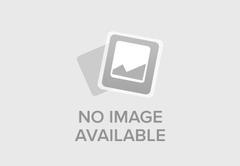

About Total War: SHOGUN 2 - Battle of Kawagoe:
In this Shogun 2 FLC, experience this exciting battle map for yourself, originally a downloadable piece of content released with the game in 2011. Unlock one of histories’ most tactically impressive battles and see if you can replicate General Ujiyasu’s success.
Categories: Downloadable Content ,
Frequently Asked Questions:
Step 1: Click "Get It Free" button.
Step 2: After clicking the "Get It Free" button, you will be redirected to the game's page on the Steam store. You should see a green "Play Game" or "Add to Library" button on the page. Click it.
Step 3: A new window will open confirming that you want to add the game to your Steam library. Go through the installation prompts by clicking "Next" until you reach the end. Then, click "Finish" to add the game to your library.
Step 4: The game should now be in your Steam library. To play it, you'll need to install it first. Do this by navigating to your library, clicking on the game, and then clicking the "Install" button. Once the game is installed, you can launch it directly from your Steam library.
You should log in to Steam to download and play it for free.
Use the `/cat` command to activate the Steam category. Once activated, when games like Total War: SHOGUN 2 - Battle of Kawagoe become free, the Free Games Discord bot will share them in your Discord server. For more information about the Discord bot, click here.
Total War: SHOGUN 2 - Battle of Kawagoe can playable the following platforms: Windows
The genres of the game are Downloadable Content ,.
CREATIVE ASSEMBLY,
The Creative Assembly,Feral Interactive (Mac),Feral Interactive (Linux),
Comments
2The genres of the game are Downloadable Content, Non-Downloadable Content (Non-downloadable) but the non-downloadable content content will only be playable on the PlayStation Store version. It will make the following features available: New Title New Map New Playable Game New Special Game (Unlock with in-game currency) new character (if its new) new story (if it is new) new challenge (new set of missions). If I download this and my character had already
You must beat General Kuroi. In a single game the game will provide over 100% XP - with each game and each difficulty.*