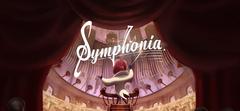
Symphonia is free on GOG
Get free Symphonia on GOG. This paid game has been free for a while. If you add the game to your library while the free game deal is still active, the game will be yours permanently. You can find free games and get information about games with Freegames.codes.

















About Symphonia:
Embody a violinist and awaken a gigantic, forsaken world in this highly poetic platformer
Categories: Action, VisualNovel, Platformer
Frequently Asked Questions:
Step 1: Click "Get It Free" button.
Step 2: After clicking the "Get It Free" button, the game will be added to your shopping cart. You can review this by clicking the cart icon located in the top right corner of the screen. The game should appear as $0.00 in your cart.
Step 3: Once you've reviewed your cart and confirmed that the game is indeed free, click on the "Check Out Now" button to proceed.
Step 4: At this point, you may be asked to choose a payment method. However, since the game is free, you can skip this step. Instead, look for a button labeled something like "Pay for your order now" and click on it.
Step 5: The game should now be in your GOG library. If you're using the GOG Galaxy client, go to the "Library" tab to download and play your game.
You should log in to GOG to download and play it for free.
Use the `/cat` command to activate the GOG category. Once activated, when games like Symphonia become free, the Free Games Discord bot will share them in your Discord server. For more information about the Discord bot, click here.
What is the "Symphonia" download size? The download size for Symphonia is 524MB . We recommend that you leave 10% of your disk free for problems that may happen during installation and for performance.
Symphonia can playable the following platforms: Windows Mac
The genres of the game are Action, VisualNovel, Platformer.
SunnyPeak,ISARTDigital
SunnyPeak,ISARTDigital
The game is currently free. If you add the game to your library within the time specified in the free game offer, the game will be permanently yours.
Comments
0