
JU is free on Epic Games
- Game Category: Epic Games
- Release date: Oct 19, 2017
- Platforms:Windows
Get free JU on Epic Games. This paid game has been free for a while. If you add the game to your library while the free game deal is still active, the game will be yours permanently. You can find free games and get information about games with Freegames.codes.
JU system requirements:
Minimum system requirements:-
Minimum:
- OS *: Windows Vista, 7/8/10
- Processor: 2.4 GHz Quad Core 2.0 (or higher)
- Memory: 2 GB RAM
- Graphics: 512MB Graphics card or greater
- DirectX: Version 9.0c
- Storage: 200 MB available space




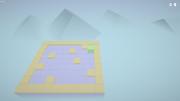






About JU:
Ju is a simple puzzle game. Enjoy the game.
Categories: Single-player ,Family Sharing
Frequently Asked Questions:
Step 1: Click "Get It Free" button.
Step 2: After clicking the "Get It Free" button, you will be redirected to the game's page on the Epic Games Store. Here, you should see a button that says "Get" if the game is free. Click it.
Step 3: You will then be asked to confirm your order. Even though the game is free, you may still see an "Order Summary". As long as the total is $0.00, you can continue by clicking "Place Order".
Step 4: The game should now be in your Epic Games library. To play it, go to your library, find the game, and click on it. You will have the option to "Install" the game. Once the game is installed, you can launch it directly from your Epic Games library.
You should log in to Epic Games to download and play it for free.
Use the `/cat` command to activate the Epic Games category. Once activated, when games like JU become free, the Free Games Discord bot will share them in your Discord server. For more information about the Discord bot, click here.
JU can playable the following platforms: Windows
The genres of the game are Single-player ,Family Sharing .
JU supports the following languages: English, Simplified Chinese
The game relased on Oct 19, 2017
张公子
张公子
The game is currently free. If you add the game to your library within the time specified in the free game offer, the game will be permanently yours.
The game has
Hello there!
This is my first game on Steam. And the game's name is JU.
how to Play?
Use KEY WSAD(or ↑↓←→) to control the green cube move to the red area. Don't worry too much about operation, it's really easy. But you should be really careful about the path you choose, because there are some path traps in the game, such as an endless loop.Features:
why Choose Ju As Game's Name?
Actually, it is the name of a piece in Chinese chess. When I played Chinese chess whit my uncle, it suddenly occurred to me that why not add the rule of JU to a simple maze map. So I made this game, JU.Have Fun.
The number of achievements in the game is 8.
Comments
0