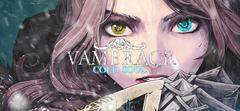Free GOG games, giveaways, freebies and game codes.
How to Claim Free Games on GOG: A Step-by-Step Guide:
As a haven for DRM-free games, GOG.com is renowned for its excellent sales and occasional free game offers. It's a fantastic platform for those who value owning their games without any digital rights management restrictions. However, some newcomers might be unsure of how to claim free games on the platform. Fear not, as we are here to guide you through the process.
First off, you'll need to head over to www.gog.com. If you don't already have a GOG account, look for the "Sign In" button located in the top right corner of the page, then select "Create new account". Fill in the necessary details and create your account. If you already have an account, simply click on the "Sign In" option and log in using your credentials.
Once you're on the main page, check the menu for any free games. They're usually tucked under the “Store” tab in sections named "On the House" or "Free". If a game catches your eye, clicking on it will redirect you to its dedicated page where you can learn more about it. If you decide to claim the game, click on the "Get It Free" or "Add to Cart" button. If the game is truly free, it will appear as $0.00 in your shopping cart.
Next, click on the shopping cart icon located in the top right corner of the screen. Here, you can review the items in your cart. If everything appears correct, click on the "Check Out Now" button.
At this point, if you haven't logged in yet, you'll be prompted to do so. Following that, on the payment screen, you'll typically be asked to choose a payment method. However, since the game is free, you can skip this step.
Finally, you should see a button labeled something like "Pay for your order now". Click on it, and voila! The game should now be a part of your GOG library. If you're using the GOG Galaxy client, head to the "Library" tab to download and play your newly acquired game.
Please remember that these instructions are subject to change depending on updates to GOG's website or services. Always consider visiting GOG's official website or support services for the most up-to-date information.